When you think about setting up a website, one of the key questions is, “How much traffic can a small Google server handle?”.
This question is important for anyone running a website, especially if you’re on a budget and using smaller server options.
Understanding this will help you manage your website better and avoid crashes when you start getting visitors.
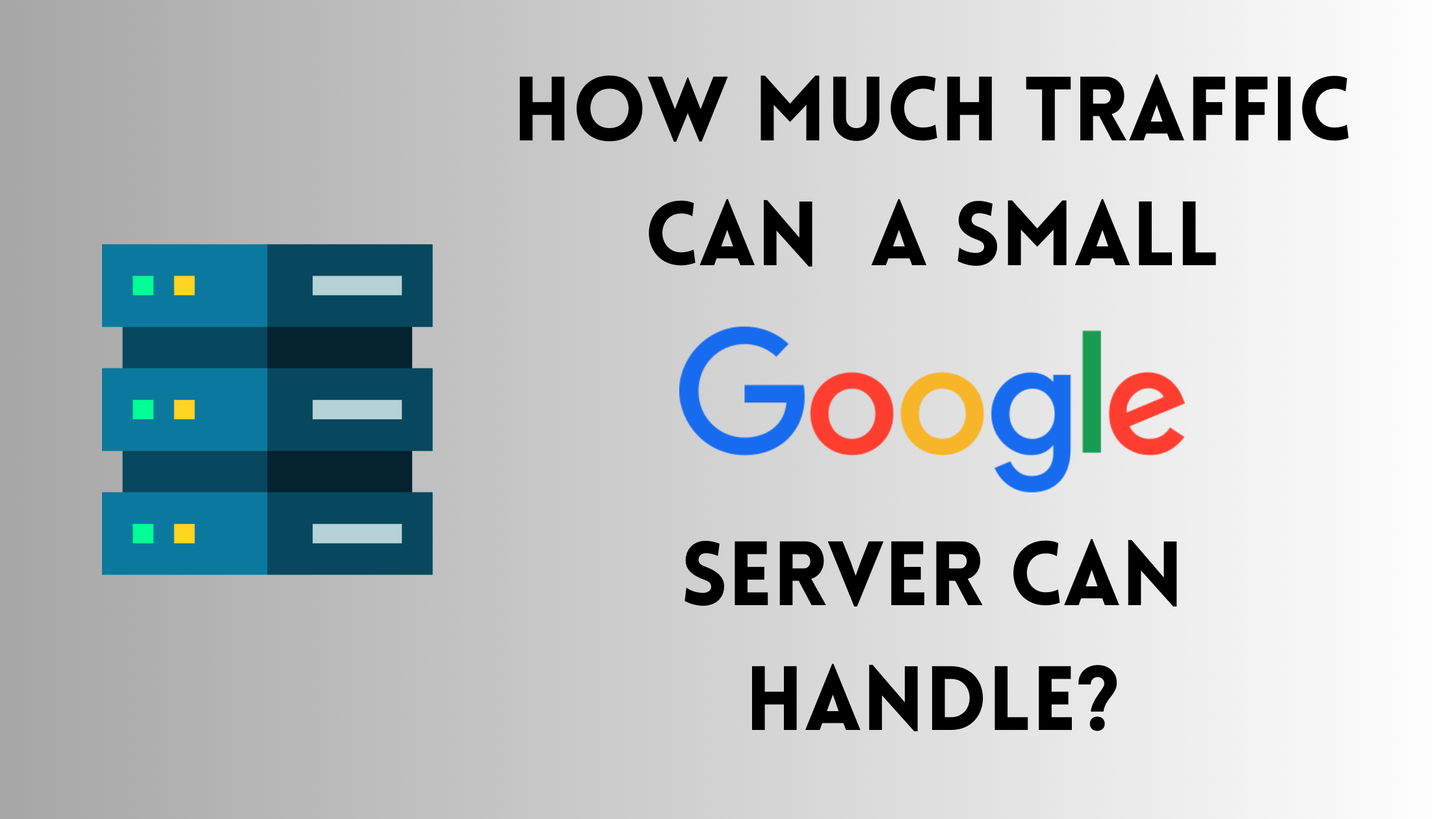
What is a Small Google Server?
Before diving into how much traffic it can handle, let’s first understand what a small Google server is.
Google Cloud offers various types of servers, often called “instances.”
These instances come in different sizes, from very small ones suitable for low-traffic sites to large ones meant for big applications.
A small Google server typically refers to a small or micro instance, which is usually low-cost and has limited computing power and memory.
Why Does Server Size Matter?
The size of your server is crucial because it determines how well your website can perform under different conditions.
If you have a small server and your website suddenly gets a lot of traffic, the server might slow down or even crash.
This could mean losing potential customers or visitors, so it’s essential to understand your server’s limitations.
How Traffic Affects a Small Google Server?

Traffic refers to the number of visitors coming to your website.
When someone visits your site, they send requests to your server to load pages, images, videos, and other content.
Each request uses some of the server’s resources, like its CPU and RAM.
The more visitors you have, the more requests your server has to handle. On a small Google server, the resources are limited.
It has a small amount of CPU power and RAM, which means it can only handle a certain number of requests at a time.
If too many people visit your website at once, the server can become overwhelmed, leading to slower loading times or even downtime.
How Much Traffic Can a Small Google Server Handle?
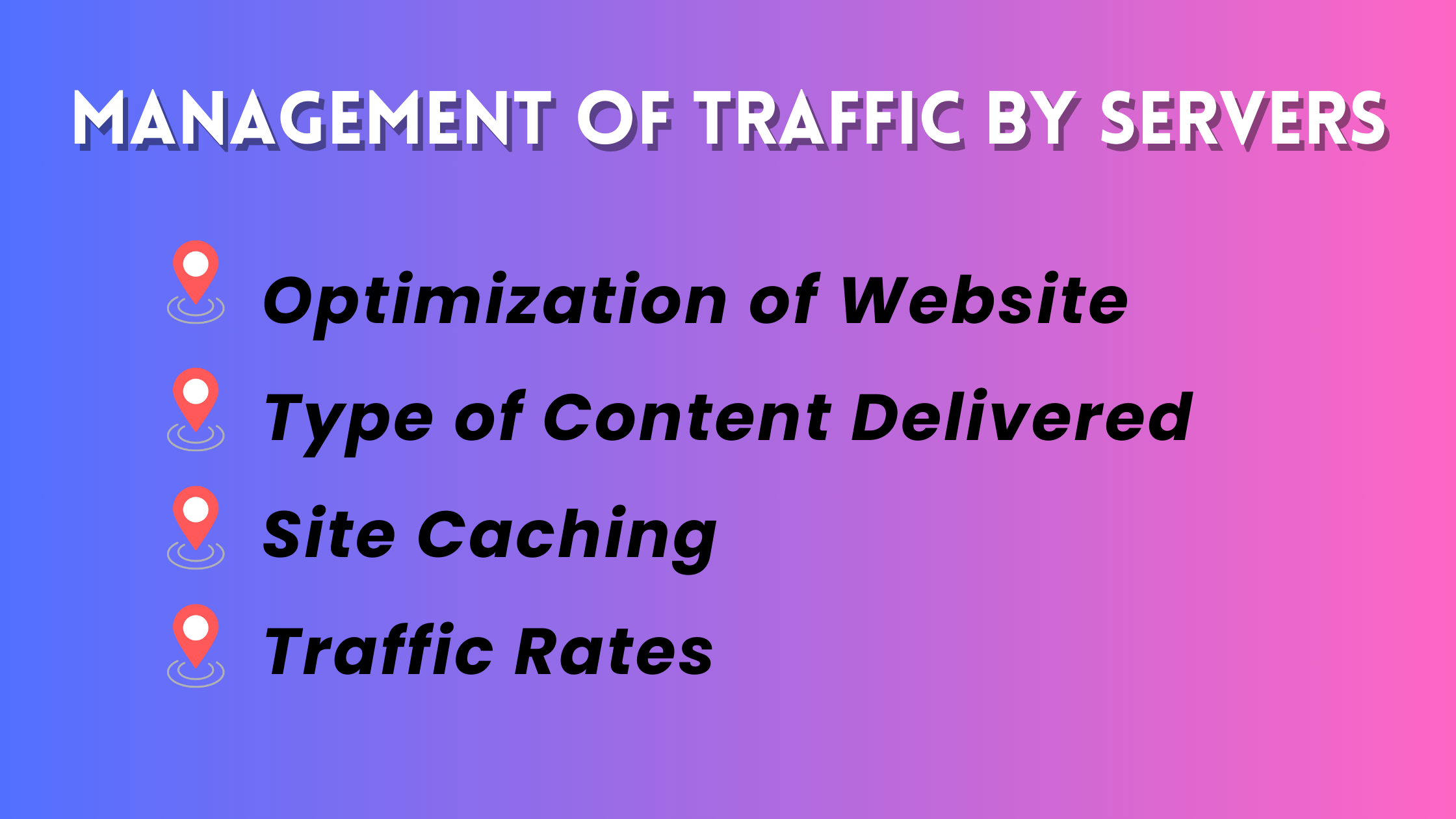
The exact amount of traffic a small Google server can handle depends on several factors, including:
- Website Optimization: A well-optimized website uses fewer resources, meaning your server can handle more traffic.
If your website is not optimized, even a small number of visitors can slow it down. - Type of Content: Websites with heavy content like videos or large images require more resources to load.
A small server might struggle to handle even moderate traffic if your site is content-heavy. - Caching: Caching is a method of storing copies of your site’s pages so that they load faster for visitors.
With good caching, a small server can handle more traffic because it doesn’t have to generate the pages from scratch every time someone visits. - Traffic Spikes: Sudden increases in traffic, such as when a post goes viral, can overwhelm a small server.
A server might handle regular traffic just fine but crash under a sudden spike.
Estimating Traffic Capacity
It’s tough to give an exact number for how much traffic a small Google server can handle because it varies based on the factors mentioned above.
However, on average, a small Google Cloud instance might comfortably handle around 10,000 to 20,000 visitors per month for a simple, well-optimized website with light content.
If your site has heavier content or isn’t optimized, the number could be much lower.
What Happens When the Server Reaches Its Limit?

When a small Google server reaches its traffic limit, several things can happen:
- Slow Load Times: Pages take longer to load, which can frustrate visitors and cause them to leave your site.
- Server Crashes: If the server is overwhelmed, it might crash, leading to your website being unavailable until the server is restarted or upgraded.
- Error Messages: Visitors might see error messages instead of your website if the server can’t handle the requests.
- Lost Traffic: When your website is slow or down, you lose potential visitors, which can hurt your business or blog.
How to Improve Traffic Handling on a Small Server?
If you’re using a small Google server and want to handle more traffic, there are several steps you can take:
- Optimize Your Website: Use tools to compress images, minimize CSS and JavaScript, and reduce the overall size of your web pages.
This reduces the load on your server. - Use a Content Delivery Network (CDN): A CDN stores copies of your site on multiple servers around the world.
When someone visits your site, they load it from the server closest to them, reducing the load on your main server. - Enable Caching: Use caching plugins or services to store copies of your web pages.
This can drastically reduce the number of requests your server needs to handle. - Limit Heavy Content: If possible, reduce the amount of heavy content on your site, such as videos and large images, or host them on external services.
- Monitor Traffic: Keep an eye on your traffic levels using analytics tools.
If you see your traffic increasing, be prepared to upgrade your server or optimize further. - Upgrade When Necessary: If your website grows and your traffic increases, consider upgrading to a larger server or adding more instances to handle the load.
Scalability with Google Cloud
One of the benefits of using Google Cloud is its scalability.
If you find that your small server can no longer handle your traffic, you can easily upgrade to a larger instance or add more instances.
Google Cloud makes it easy to scale your resources as your website grows, so you don’t have to worry about outgrowing your server.
When to Consider a Larger Server?
While a small Google server might be enough for a new or low-traffic website, there are times when you should consider upgrading to a larger server:
- Traffic Growth: If your traffic consistently increases, it’s a good sign that you need more server resources.
- Slow Performance: If your website is slowing down despite optimization efforts, it might be time for an upgrade.
- Frequent Downtime: Regular crashes or downtime indicate that your server is struggling to handle the load.
- Future Growth Plans: If you’re planning a big marketing campaign or expecting a surge in traffic, upgrading beforehand can prevent issues.
Conclusion
Understanding how much traffic a small Google server can handle is essential for anyone running a website.
While a small server can handle a fair amount of traffic, especially if your site is optimized and light on content, it does have its limits.
By monitoring your traffic, optimizing your site, and being prepared to upgrade when necessary, you can ensure that your website remains fast and accessible to all your visitors.
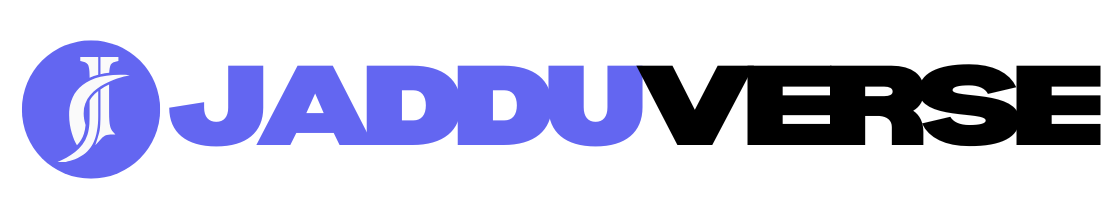

I just like the helpful information you provide in your articles
“This is exactly what I was looking for, thank you!”
“Amazing post, keep up the good work!”