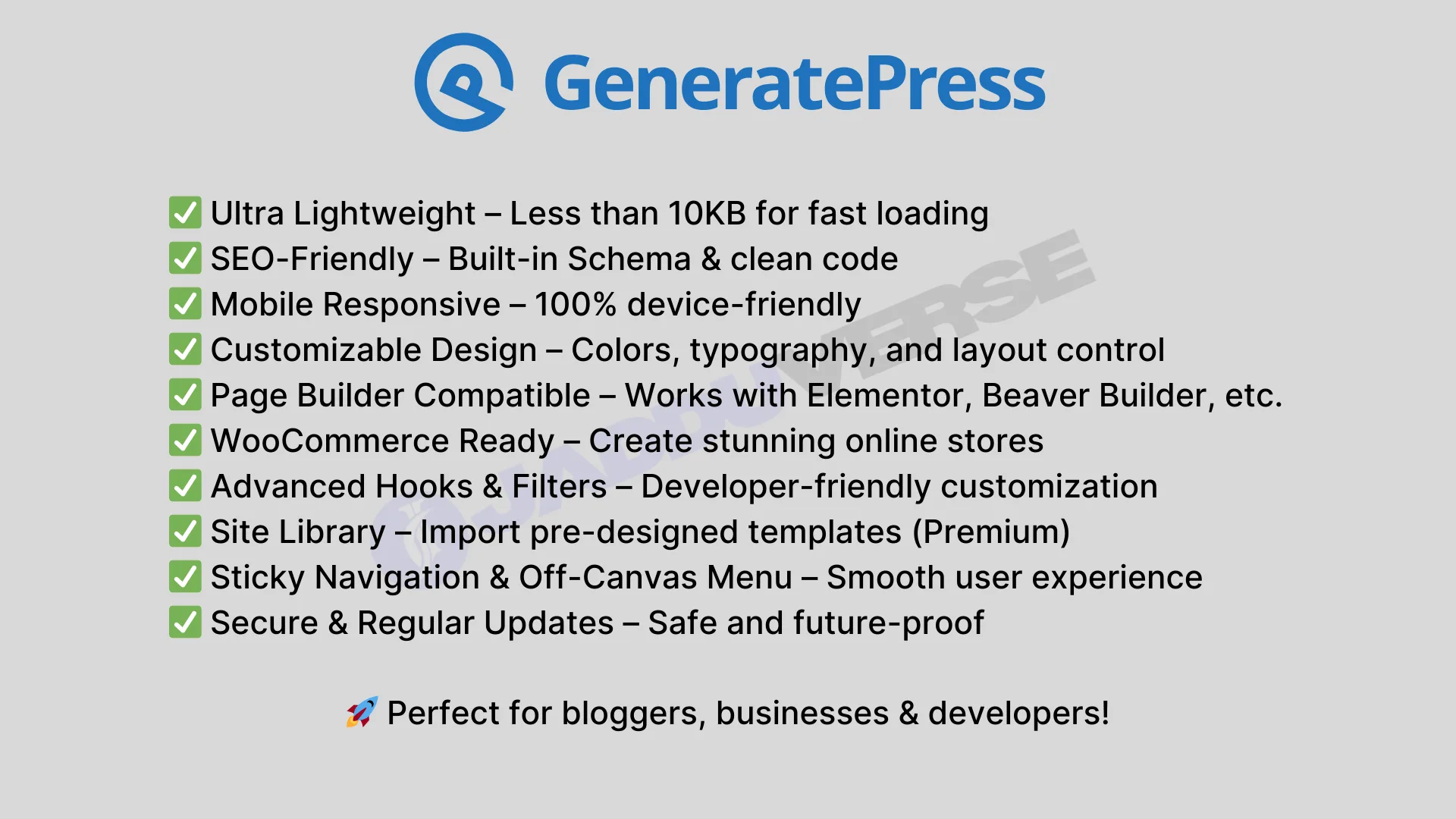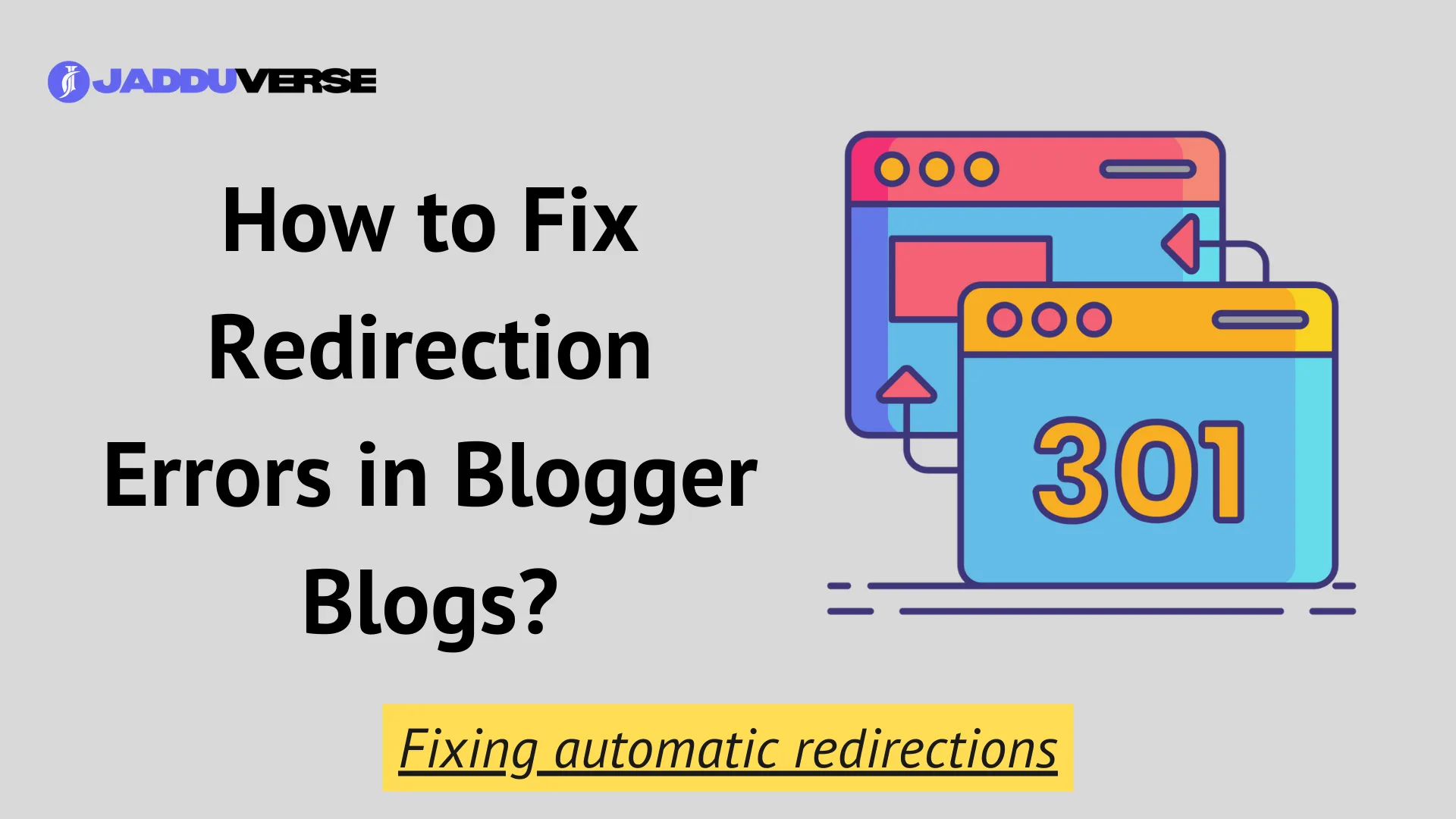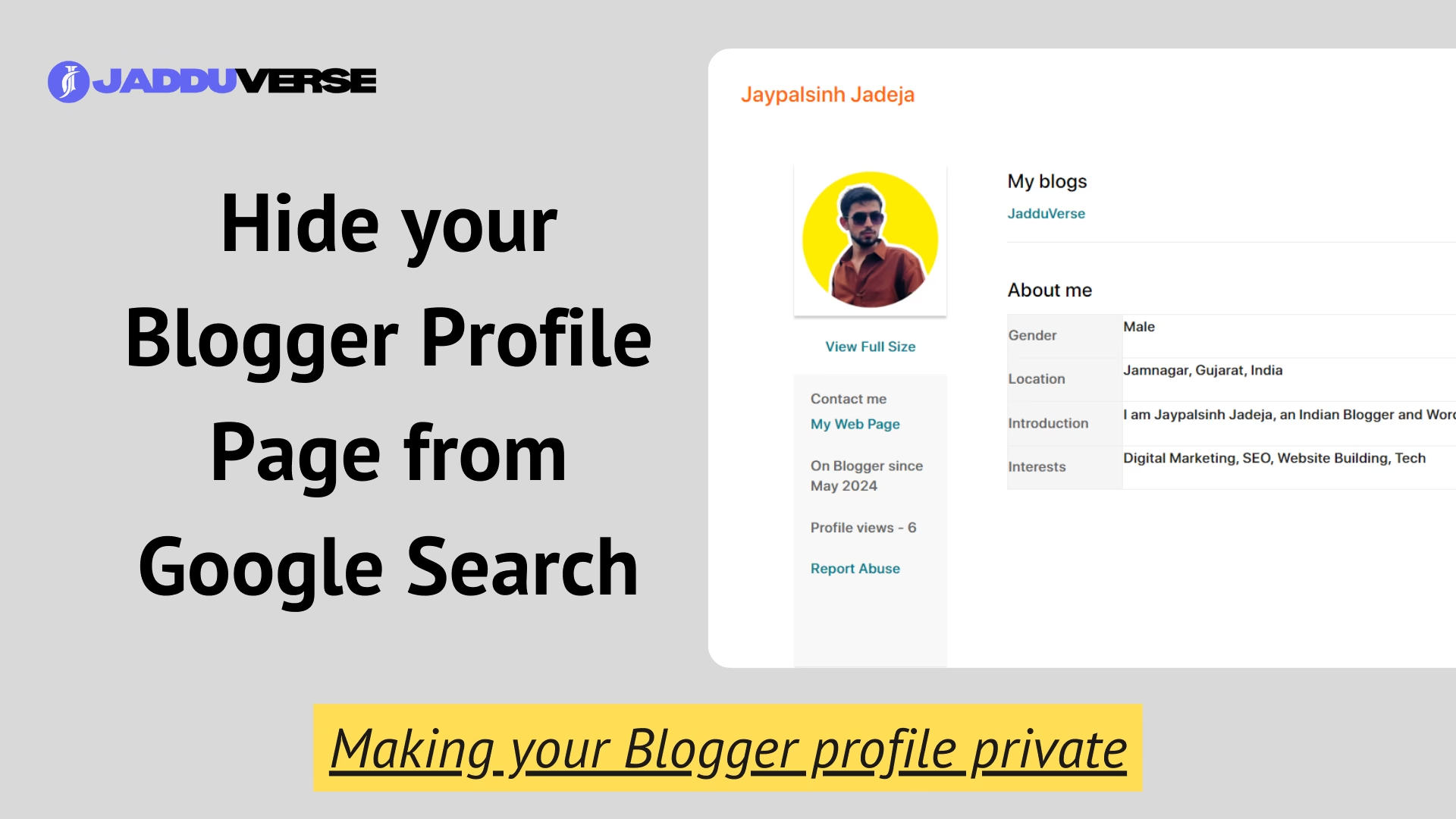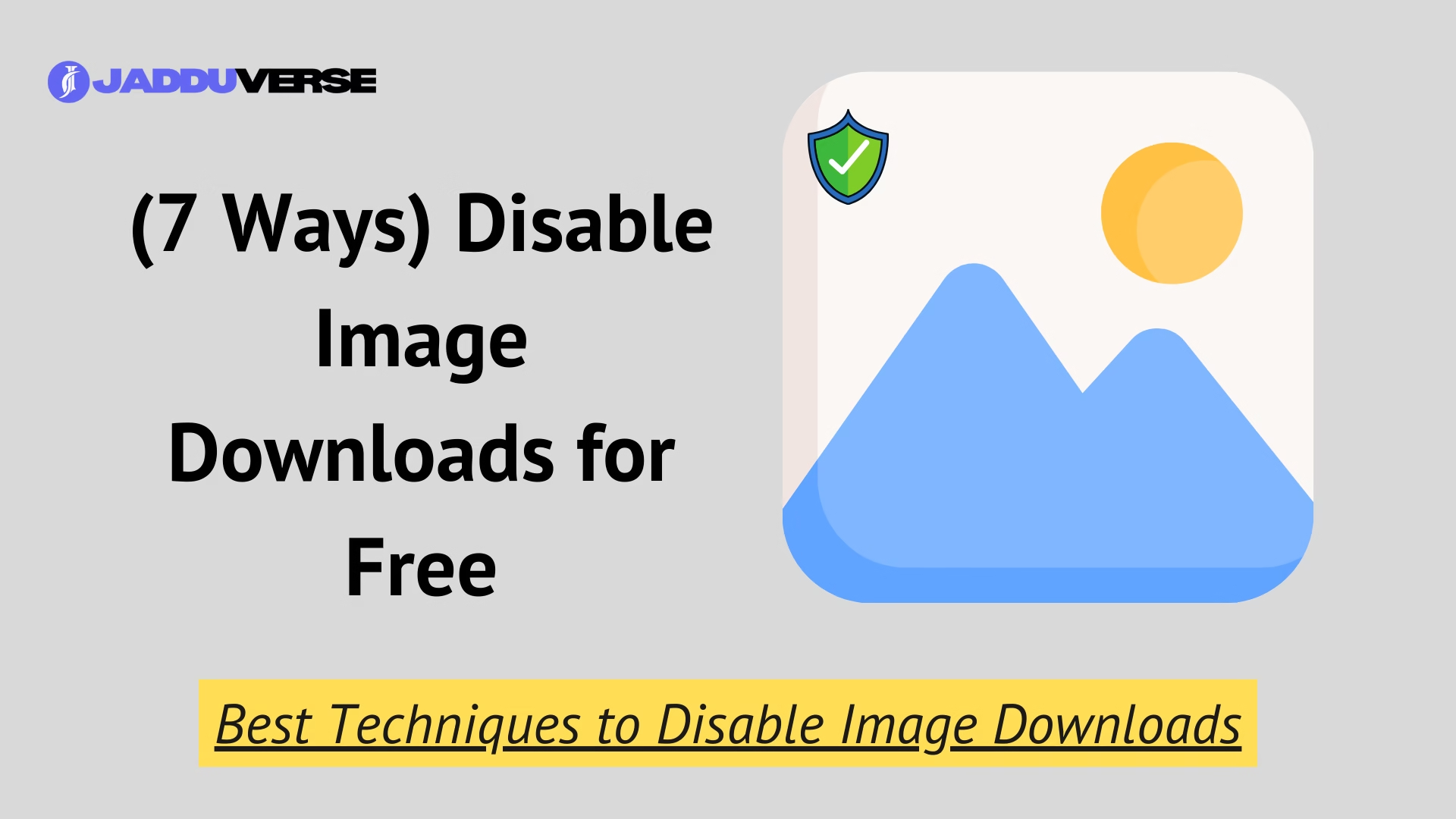Does Elementor Slow Down your Site? Elementor is one of the most popular page builders for WordPress, helping users create websites without coding. Many bloggers, business owners, and developers use it because of its simple drag-and-drop interface.
Page Contents
ToggleHowever, a common concern is whether Elementor slows down websites. Since website speed affects SEO, user experience, and conversions, it is important to understand how Elementor impacts performance.
Elementor adds extra code, CSS, and JavaScript to a website, which can sometimes increase loading time. But does this mean it always makes websites slow?
The answer depends on various factors, such as hosting quality, theme choice, plugin usage, and content optimization. If not managed properly, any page builder, including Elementor, can affect site speed.
However, with the right settings and optimizations, you can reduce the impact and keep your site fast.
In this article, we will explore whether Elementor slows down websites and share tips to improve performance.
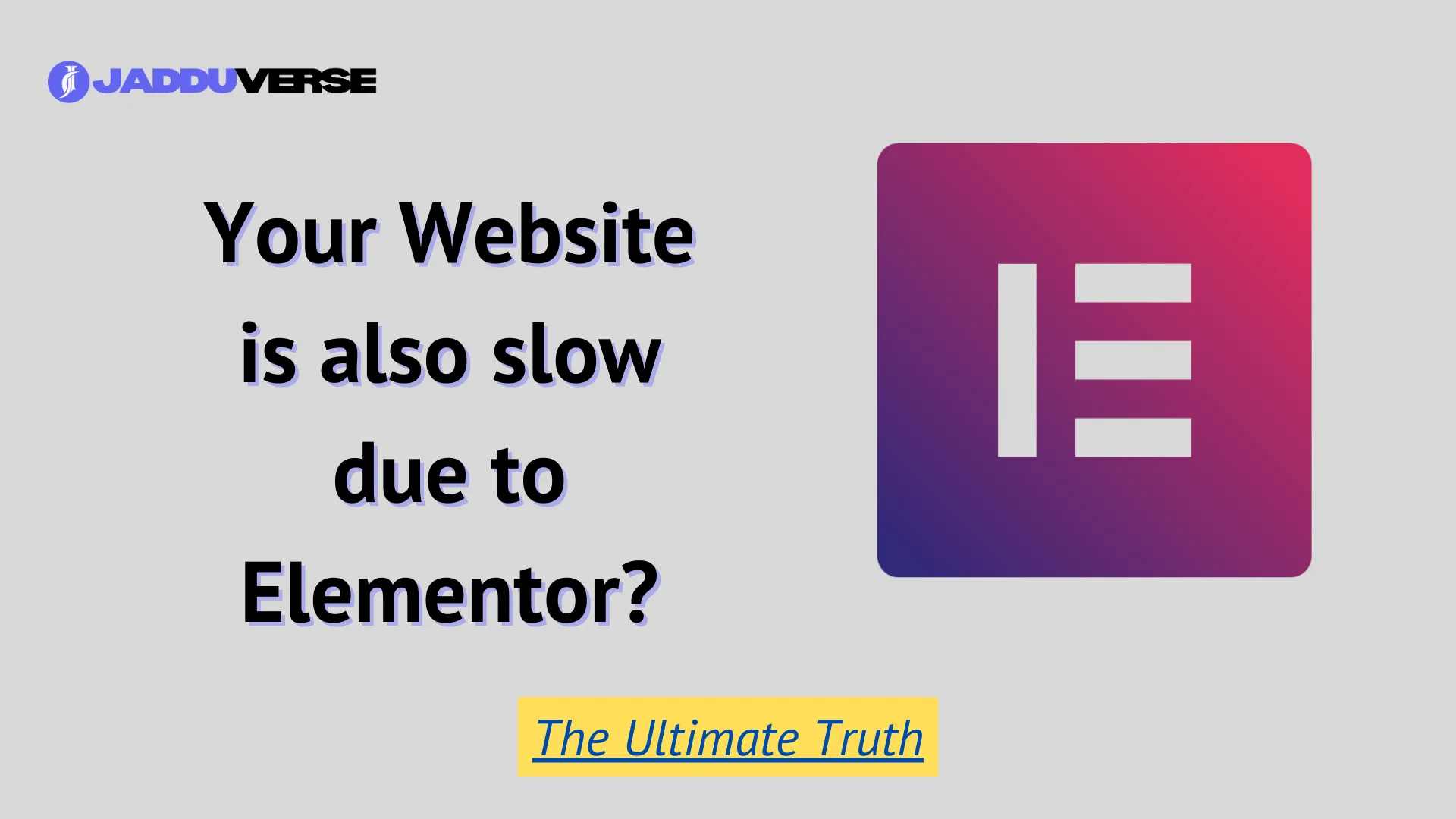
How Elementor Works?
Elementor is a WordPress page builder that allows users to design websites using a drag-and-drop interface. Unlike traditional methods that require coding, Elementor makes it easy for anyone to create professional-looking pages by simply moving elements around. This has made it a popular choice for beginners and experienced users alike.
When you install Elementor, it adds extra CSS and JavaScript files to your website. These files help display various design elements, such as buttons, images, and animations.
Instead of relying only on your theme’s built-in styles, Elementor loads its scripts to give you more customization options. However, this additional code can sometimes affect website speed.
Elementor works by replacing the default WordPress editor with a visual builder, allowing users to see changes in real time.
It also comes with pre-made templates and widgets, reducing the need for custom coding. While some users worry that Elementor slows down a site, proper optimization can help maintain fast loading times.
Before we move further, if you need a custom-designed website for your business, our team can help! Contact us to get started!
Does Elementor Slow Down your Site?
One of the biggest concerns users have is whether Elementor slows down a website. The short answer is that Elementor can affect site speed, but it does not automatically make a website slow. The impact depends on how the page builder is used and how well the website is optimized.
Elementor adds extra code, including CSS and JavaScript files, to give users more design control. These additional files can increase loading time if not managed properly.
However, many factors contribute to website speed, such as web hosting quality, theme selection, number of plugins, and media optimization. A poorly optimized website will be slow regardless of whether Elementor is installed.
The good news is that Elementor provides options to improve performance, such as reducing unused CSS and enabling faster loading settings.
By using proper optimization techniques, you can build a website with Elementor without major speed issues. In the next sections, we’ll explore ways to keep your site fast while using Elementor.
How to Optimize Elementor for Better Performance?
If you use Elementor for building WordPress websites, it can slow down your site, if not optimized correctly. The good news is that with the right steps, you can improve performance while still using Elementor’s features.
Below are some effective ways to keep your website fast and efficient:
1. Choose a Lightweight Theme
The theme you use plays a big role in your site’s speed. Some themes come with extra features and heavy code that can slow down your website. To avoid this, use a lightweight theme that works well with Elementor.
Some good options include:
- GeneratePress – A fast and customizable theme that works smoothly with Elementor.
- Hello Elementor – Created by the Elementor team, this theme is minimal and optimized for performance.
By choosing a simple theme, you reduce the amount of unnecessary code, which helps improve loading speed.
2. Use a High-Quality Hosting Provider
No matter how optimized your website is, if your hosting is slow, your site will still load slowly. A good hosting provider ensures your site loads quickly and handles high traffic efficiently.
Some hosting providers that work well with Elementor are:
- Hostinger
- SiteGround
- Cloudways
Look for hosting that offers features like SSD storage, built-in caching, and a content delivery network (CDN) for faster performance.
3. Optimize Images and Media Files
Large images and media files can slow down your website significantly. To keep your Elementor site fast:
- Compress images using tools or plugins.
- Use the WebP format, which provides better compression without losing quality.
- Enable lazy loading so images load only when users scroll to them.
By reducing image sizes, you lower the amount of data that needs to be loaded, improving site speed.
4. Minimize and Combine CSS and JavaScript Files
Elementor loads additional CSS and JavaScript files to make its design elements work. While these files are necessary, they can be optimized:
- Enable “Optimize CSS Delivery” in Elementor settings.
- Use a caching plugin like WP Rocket or LiteSpeed Cache to minify and combine CSS/JS files.
- Remove unnecessary Elementor widgets that add extra code to your pages.
This helps reduce the number of requests made to the server, making your site load faster.
5. Enable Caching for Faster Loading
Caching stores a static version of your website, allowing pages to load faster for visitors. Some effective caching plugins include:
- WP Rocket – A premium plugin that handles caching, CSS optimization, and lazy loading.
- W3 Total Cache – A free caching plugin with various customization options.
- LiteSpeed Cache – Works best if you have LiteSpeed hosting, offering excellent speed improvements.
Using caching ensures that Elementor’s design elements do not have to reload every time a visitor accesses your site.
6. Use a Content Delivery Network (CDN)
A CDN helps deliver your website’s content from the nearest server to a visitor’s location. This reduces loading times and improves performance, especially for international traffic. Some good CDN providers are:
- Cloudflare (Free and premium plans available)
- BunnyCDN (Affordable and fast)
By integrating a CDN, your Elementor site will load faster for users around the world.
7. Remove Unused Elementor Widgets and Features
Elementor comes with many widgets, but you may not need all of them. Unused widgets can still load extra code, slowing down your site. To optimize performance:
- Disable unused widgets in Elementor’s “Experiments” settings.
- Avoid using too many animations and motion effects.
- Use Elementor’s built-in features instead of installing extra plugins for similar functions.
This helps reduce the load on your website, making it run more smoothly.
8. Keep Elementor and WordPress Updated
Elementor regularly releases updates that improve speed and security. Keeping your WordPress core, Elementor, and plugins updated ensures your site runs on the latest optimized version. However, before updating, always back up your website to avoid any issues.
9. Test Your Website Speed Regularly
After making optimizations, check your website’s speed using tools like:
- Google PageSpeed Insights
- GTmetrix
- Pingdom
These tools help identify areas where your Elementor site may still need improvement.
Elementor vs. Other Page Builders (Performance Comparison)
Many website owners wonder if Elementor slows down their site compared to other page builders. The truth is that every page builder adds some extra code to a website, but the level of impact varies. Some builders are more lightweight, while others offer more design features at the cost of additional scripts. In this section, we will compare Elementor with other popular page builders in terms of performance, speed, and efficiency.
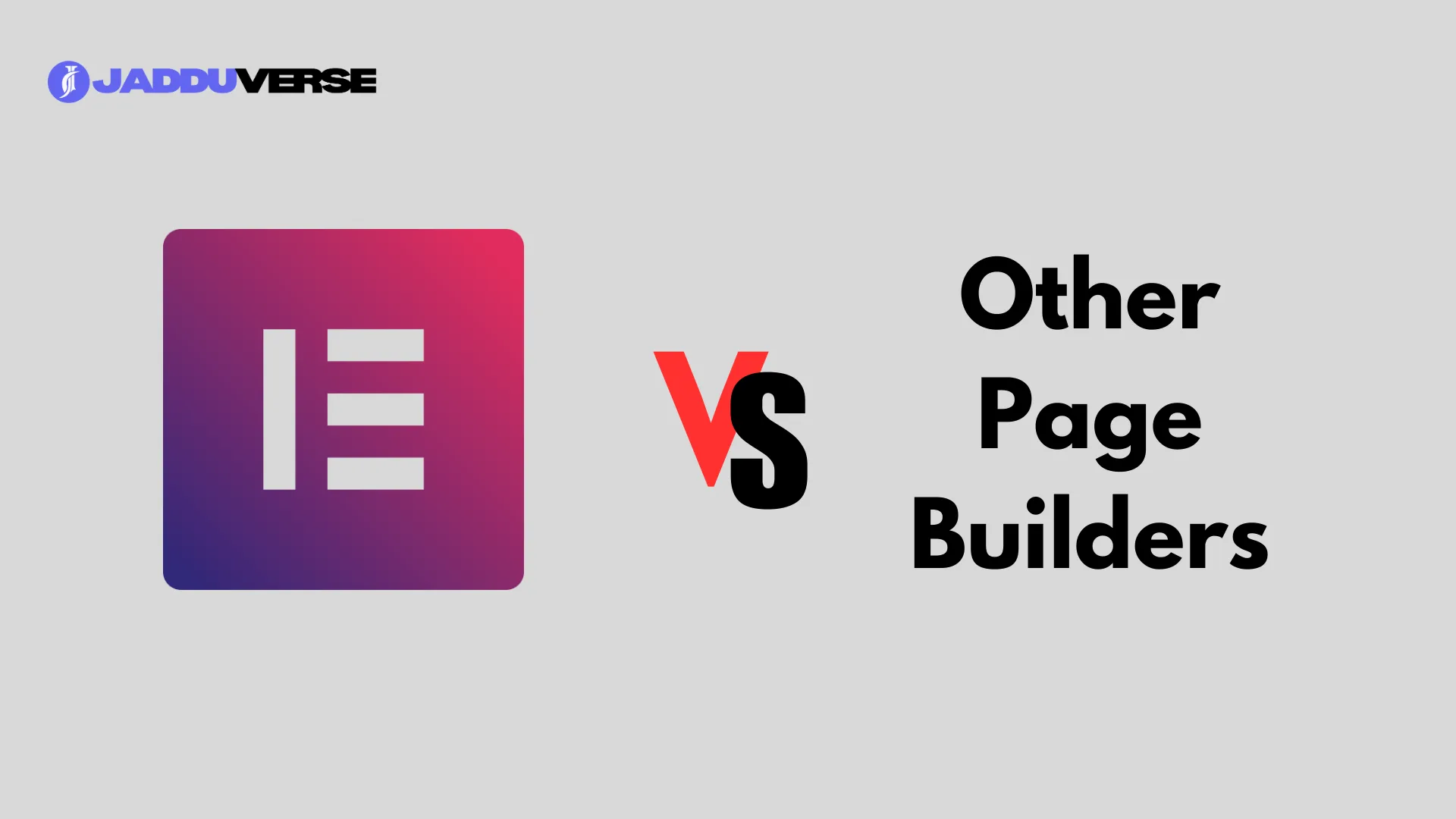
1. Elementor vs. Gutenberg
Performance Winner: Gutenberg
Gutenberg is the default block editor in WordPress. Since it is built into WordPress, it does not add extra scripts or CSS like Elementor does. This makes it one of the fastest options for creating pages.
Why Gutenberg is Faster:
- It uses the same core WordPress functions, reducing the need for additional code.
- Pages built with Gutenberg load quickly because there are no extra JavaScript or CSS files.
- It works well with caching and performance optimization plugins.
However, Gutenberg lacks advanced design flexibility. While it is great for simple layouts, Elementor provides more customization options without needing custom CSS or coding.
2. Elementor vs. Beaver Builder
Performance Winner: Beaver Builder (Slightly)
Beaver Builder is another popular WordPress page builder that offers a balance between performance and design flexibility. Compared to Elementor, it has a cleaner code structure, which helps improve site speed.
Performance Comparison:
- Beaver Builder loads fewer scripts, making it slightly faster than Elementor.
- Elementor has more design features, which require extra CSS and JavaScript files.
- Both builders allow for optimization, but Elementor requires more settings adjustments to improve speed.
If performance is your main concern, Beaver Builder might be a better option. However, Elementor wins in terms of ease of use and design control.
3. Elementor vs. Divi
Performance Winner: Elementor
Divi, developed by Elegant Themes, is a powerful page builder similar to Elementor. It comes with a visual builder, making it easy to design websites. However, when it comes to performance, Elementor is generally faster.
Why Elementor is Faster:
- Divi loads heavy CSS and JavaScript files, which can slow down a website.
- Elementor offers built-in performance optimization features, such as reducing unused CSS.
- Divi websites often require additional optimization plugins to improve speed.
While Divi is great for designers who want full creative freedom, Elementor is better for those who want a balance between speed and design flexibility.
4. Elementor vs. WPBakery
Performance Winner: Elementor
WPBakery (formerly known as Visual Composer) is an older page builder that has been around for a long time. However, it is known for being slower than Elementor due to the way it handles content rendering.
Performance Issues with WPBakery:
- It adds a large number of shortcodes to pages, making them harder to edit if you ever switch to another builder.
- WPBakery requires more CSS and JavaScript files, which increases page load times.
- Many users report slow backend editing, which affects workflow efficiency.
Elementor is a better option for most users because it has a more modern code structure and offers better performance out of the box.
5. Elementor vs. Brizy
Performance Winner: Elementor (Slightly)
Brizy is a newer page builder that focuses on simplicity and ease of use. It has a clean interface, but when it comes to performance, Elementor still has the edge due to better optimization options.
Performance Comparison:
- Brizy loads slightly fewer scripts, making it faster on basic pages.
- Elementor offers better third-party plugin compatibility and optimization settings.
- Both builders allow for performance improvements with caching and minification techniques.
If you prefer a simple and lightweight builder, Brizy might be a good choice. However, Elementor provides more design flexibility and better long-term support.
Conclusion
So, does Elementor slow down your site? The answer depends on how it is used and optimized. Elementor adds extra code and scripts to enable its drag-and-drop functionality, which can impact site speed if not managed correctly.
However, this does not mean that Elementor is always slow. Many factors, such as hosting quality, theme choice, image sizes, and caching, play a major role in website performance.
By following the right optimization techniques—such as using a lightweight theme, enabling caching, compressing images, and reducing unnecessary Elementor widgets—you can build a fast website without compromising on design.
Elementor also provides built-in options to improve performance, making it a flexible choice for website creators.
If your site is slow, instead of removing Elementor, focus on fixing the real issues. A well-optimized Elementor site can load just as fast as a custom-coded website.
With proper setup and regular performance checks, you can enjoy the best of both design flexibility and speed.